10. Debugging test cases¶
Sometimes tests fail and it’s hard to find why.
In this case, one of the techniques available to solve the problem is to trace the behaviour of the concerned code, or directly inside the tested class using a debugger or a functions like var_dump() or print_r(), or directly inside the unit test of the class.
atoum provides some tools to help you in this process, debugging directly in unit tests.
Those tools are only available when you run atoum and enable the debug mode using the``–debug`` command line argument, this is to avoid unexpected debug output when running in standard mode.
When the developer enables the debug mode (--debug), three methods can be used:
dump()to dump the content of a variable ;stop()to stop a running test ;executeOnFailure()to set a closure to be executed when an assertion fails.
Those three method are accessible through the atoum fluent interface.
10.1. dump¶
The dump() method can be used as follows:
<?php
$this
->if($foo = new foo())
->then
->object($foo->setBar($bar = new bar()))
->isIdenticalTo($foo)
->dump($foo->getBar())
;
When the test is running, the return of the method foo::getBar() will be displayed through the standard output.
It’s also possible to pass several arguments to dump(), as the following way :
<?php
$this
->if($foo = new foo())
->then
->object($foo->setBar($bar = new bar()))
->isIdenticalTo($foo)
->dump($foo->getBar(), $bar)
;
Important
The dump method is enabled only if you launch the tests with the --debug argument. Otherwise, this method will be totally ignored.
10.2. stop¶
The stop() method is also easy to use:
<?php
$this
->if($foo = new foo())
->then
->object($foo->setBar($bar = new bar()))
->isIdenticalTo($foo)
->stop() // the test will stop here if --debug is used
->object($foo->getBar())
->isIdenticalTo($bar)
;
If --debug is used, the last two lines will not be executed.
Important
The stop method is enabled only if you launch the tests with the --debug argument. Otherwise, this method will be totally ignored.
10.3. executeOnFailure¶
The method executeOnFailure() is very powerful and also simple to use.
Indeed it takes a closure in argument that will be executed if one of the assertions inside the test doesn’t pass. It can be used as follows:
<?php
$this
->if($foo = new foo())
->executeOnFailure(
function() use ($foo) {
var_dump($foo);
}
)
->then
->object($foo->setBar($bar = new bar()))
->isIdenticalTo($foo)
->object($foo->getBar())
->isIdenticalTo($bar)
;
In the previous example, unlike dump() that systematically causing the display to standard output of the contents of the variables that are passed as argument, the anonymous function passed as an argument will cause the foo variable content if one of the assertions fails.
Of course, it’s possible to call several times executeOnFailure() in the same test method to defined several closure to be executed if the test fails.
Important
The method executeOnFailure is enabled only if you run the tests with the argument --debug. Otherwise, this method will be totally ignored.
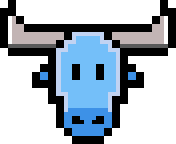 atoum
atoum